Section 0: Module Objectives or Competencies
| Course Objective or Competency | Module Objectives or Competency |
|---|---|
| The student will be able to assess and apply Object-Oriented analysis and design methods like use cases to express user requirements, UML modeling, and other OO approaches. | Understand the process used to create use case descriptions. |
| Understand the rules and style guidelines for use case descriptions. |
Section 1: Use Case Descriptions
The behavior of a use case can be described by means of activity diagrams and state diagrams, interaction diagrams (sequence and communication diagrams), as well as textual use cases, where appropriate.
A use case description is a written account of the sequence of steps performed by an analyst to accomplish a complete business transaction. It’s initiated by an actor, provides value to that actor, and is a goal of the actor working in that system.
- Use case diagrams provided a bird's-eye view of the basic functionality of the business processes contained in the evolving system.
- A use case diagram serves as a visual table of contents to use case descriptions.
- Activity diagrams provide a more-detailed graphical view of the underlying activities that support each business process.
Use case descriptions provide a means to more fully document the different aspects of each individual use case diagram.
- The use case descriptions are based on the identified requirements, use case diagram, and the activity diagram descriptions of the business processes.
- Use case descriptions contain all the information needed to document the functionality of the business processes.
- A use case description contains all the information needed to build the structural and behavioral diagrams that follow, but it expresses the information in a less-formal way that is usually simpler for users to understand.
Section 2: Example of Use Case Description
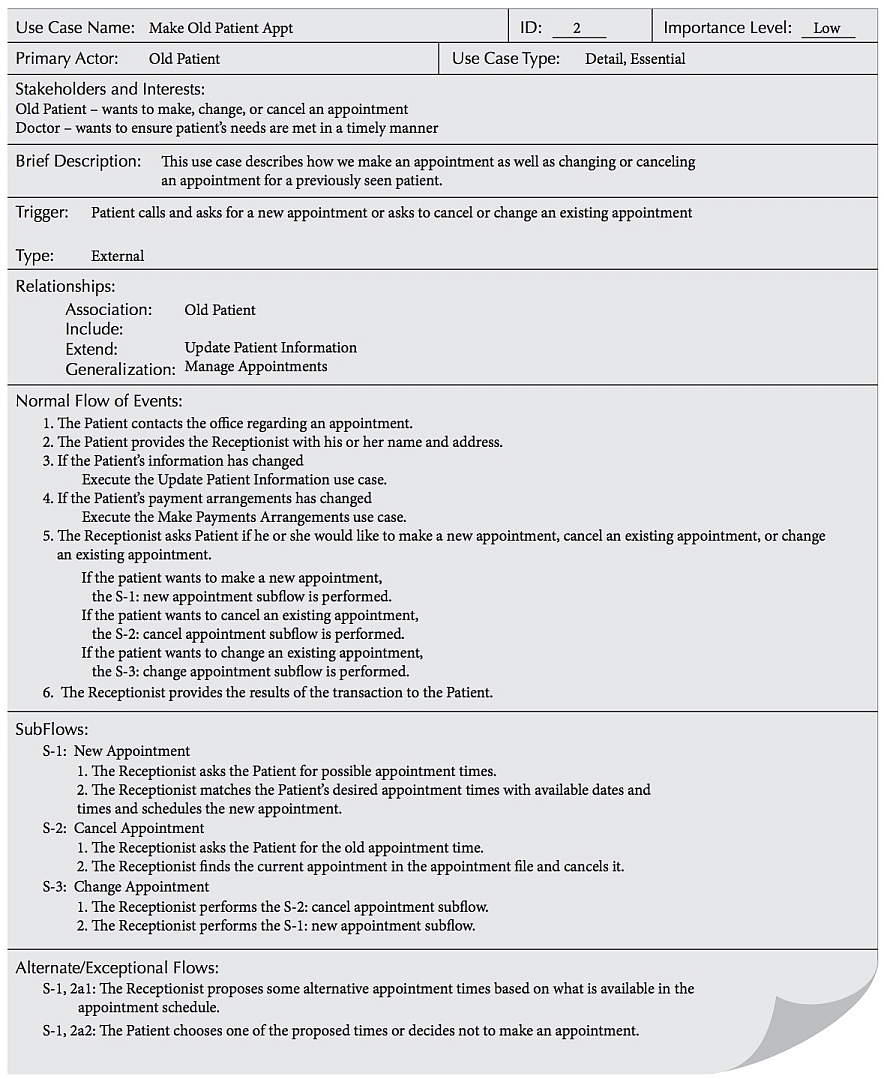
Section 3: Elements of a Use Case Description
-
Overview:
-
Name, ID Number, Importance Level, Primary Actor, Type, Stakeholder(s), Brief Description,
Trigger(s)
- Title – descriptive name, matches name in use case diagram.
- Primary actor – usually a user role.
- Stakeholders – any group or individual with an interest in the function of the use case.
- Trigger – an event or action that initiates the use case.
-
Name, ID Number, Importance Level, Primary Actor, Type, Stakeholder(s), Brief Description,
Trigger(s)
-
Relationships:
- Association: Communication between the use case and the actors
- Include: Includes another use case
- Extend: Extends the functionality of a use case
- Generalization: Allows use cases to support inheritance
-
Flow of events:
- Normal flow: the usual set of activities
- Sub-flows: decomposed normal flows to simplify the use case
- Alternate or exceptional flows: those not considered the norm
-
Optional characteristics:
- complexity, time, etc.
Supplemental Notes
Section 4: Use Case Writing Guidelines
- Write in the form of subject-verb-direct object.
- Make sure it is clear who the initiator of the step is.
- Write from independent observer’s perspective.
- Write at about the same level of abstraction.
- Ensure the use case has a sensible set of steps.
- Apply the KISS principle liberally.
- Write repeating instructions after the set of steps to be repeated.
Section 5: Creating Use Case Descriptions
-
Pick a high priority use case and create an overview:
- List the primary actor
- Determine its type (overview or detail; essential or real)
- List all stakeholders and their interests
- Determine the level of importance of the use case
- Briefly describe the use case
- List what triggers the use case
- List its relationship to other use cases
- Fill in the steps of the normal flow of events required to complete the use case
- Ensure that the steps listed are not too complicated or long and are consistent in size with other steps
- Identify and write the alternate or exceptional flows
- Carefully review the use case description and confirm that it is correct
- Iterate over the entire set of steps again
Section 6: Resources
- How to Create Use Case Description
-
Video: Use Case Descriptions
-
Video: 5 Steps to Better Use Cases - Part 1
-
Video: 5 Steps to Better Use Cases - Part 2





