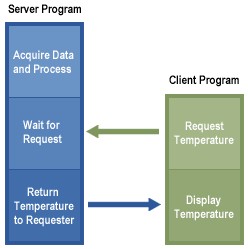Section 0: Module Objectives or Competencies
| Course Objective or Competency | Module Objectives or Competency |
|---|---|
| The student will be able to explain the differences between web-based systems and conventional systems. | The student will learn what web-based systems are and why they are considered systems. |
Section 1: Web-based Systems
In the early days of the web (from around 1990 to 1995), websites consisted of little more than a set of linked hypertext files that presented information using text and limited graphics.
Over time, HTML was augmented by development tools and technologies like XML and Java that enabled web developers to provide both client-side and server-side computing capability along with content.
- This led to the advent of web-based systems and applications.
A web-based application is any program that is accessed over a network connection using HTTP, rather than existing within a device’s memory.
- Web-based applications often run inside a web browser.
- Web-based applications also may be client-based, where a small part of the program is downloaded to a user’s desktop, but processing is done over the internet on an external server. (From Technopedia)
Today, web applications have evolved into sophisticated computing tools that not only provide stand-alone functionality to the end user, but also have been integrated with corporate and governmental databases and applications.
Here is a review page to accompany my notes.
Section 2: Systems?
Web applications are computer software in the sense that they are a collection of executable instructions and data that provide both information and functionality for end users.
The implication, therefore, is that it's reasonable to expect that we can develop web applications by heeding some, if not all, of the lessons we've learned during the many decades we've built conventional computer-based systems.
It's also reasonable to assume that we'll encounter many, if not all, of the problems (both cultural and technical) that are common to traditional development approaches.